HELP - Steam authorization error
+2
K@$H7
-WP-Tempest
6 posters
Page 1 of 1
 HELP - Steam authorization error
HELP - Steam authorization error
Ok, just to clear the air, this error is NOT associated with hacking
As -WP-, i don't hack
but this error is persistent!
any suggestions/possible fixes are welcome
i know for a fact that some other -WP- members are experiencing the same problem as i am
i can join annihilator's server fine, but kash's server gives me this error
please help
TY
As -WP-, i don't hack
but this error is persistent!
any suggestions/possible fixes are welcome
i know for a fact that some other -WP- members are experiencing the same problem as i am
i can join annihilator's server fine, but kash's server gives me this error
please help
TY
Guest- Guest
 Re: HELP - Steam authorization error
Re: HELP - Steam authorization error
my server is not punkbuster, and the only fix that i have found but its only a temp fix is to delete your bootstrap and cache folders

-WP-Tempest- Admin

- Posts : 68
Join date : 2011-01-07
Age : 32
Location : Geelong,Victoria
 Re: HELP - Steam authorization error
Re: HELP - Steam authorization error
thanks anni, would it be possible to get kash's server to be like yours?
also, do you have the same problem?
also, do you have the same problem?
Guest- Guest
 Re: HELP - Steam authorization error
Re: HELP - Steam authorization error
I also get this error persistently and there is no permanent fix. I can only join servers with no punkbuster (ones with 0.2b files). Annihilators has the 0.2b files and kash has the 0.3b files.
Guest- Guest
 Re: HELP - Steam authorization error
Re: HELP - Steam authorization error
TheGentleman wrote:thanks anni, would it be possible to get kash's server to be like yours?
also, do you have the same problem?
I know many people have being getting this error and I also know that if i change to file version 0.2b that no one will get that error. But the reason that im not going to change to verison 0.2b is cuz of cheater. I hate cheater and its only meant to be cheater/hacker that are meant to get the steam auth error but aIW stuffed up and even none hacker/cheater get it
K@$H7[Leader]

K@$H7- Admin

- Posts : 57
Join date : 2011-01-03
Age : 27
Location : Perth, Australia
 Re: HELP - Steam authorization error
Re: HELP - Steam authorization error
Thank you all for your help and insight onto the issue. I'm extremely glad to have joined such a generous and helpful community
Guest- Guest
 Re: HELP - Steam authorization error
Re: HELP - Steam authorization error
I Get this error when ever i start up mw2 for the 1st time when i start up my PC. All i do is restart and it goes away,

AoS|Captain Bubblez- Moderator

- Posts : 172
Join date : 2011-01-09
Age : 29
Location : Deep Blue Sea y0
 Re: HELP - Steam authorization error
Re: HELP - Steam authorization error
i get it every time my internet crashes

-WP-Tempest- Admin

- Posts : 68
Join date : 2011-01-07
Age : 32
Location : Geelong,Victoria
 Re: HELP - Steam authorization error
Re: HELP - Steam authorization error
the easy, temporary way i fix this when i get it is simply to restart the game, if that doesnt work, i turn the game off, turn steam on then turn the game back on

SSW |#| Zeus- Admin

- Posts : 49
Join date : 2011-01-07
Age : 30
Location : Behind You :twisted:
 Re: HELP - Steam authorization error
Re: HELP - Steam authorization error
I also do what Zeus said

AoS|Captain Bubblez- Moderator

- Posts : 172
Join date : 2011-01-09
Age : 29
Location : Deep Blue Sea y0
 Re: HELP - Steam authorization error
Re: HELP - Steam authorization error
isn't the point of alteriwnet to not have steam? should i download steam? and what do i do with it?
Guest- Guest
 Re: HELP - Steam authorization error
Re: HELP - Steam authorization error
wait in server list after refresh for abt 30sec to let client load.
appraently
appraently
RAiDEN- Sergeant
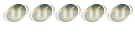
- Posts : 36
Join date : 2011-02-08
Age : 31
Location : Perth, WA
 Re: HELP - Steam authorization error
Re: HELP - Steam authorization error
it Does. I Had it happen

AoS|Captain Bubblez- Moderator

- Posts : 172
Join date : 2011-01-09
Age : 29
Location : Deep Blue Sea y0
 Re: HELP - Steam authorization error
Re: HELP - Steam authorization error
it seems to work for me most of them time.
or go to the Players file and move config_mp to the desktop so that its not in the players file no more. then run the game, the quit.
open the new config_mp (that was made to replace the old one in the players file) then delete contents and replace it with the contents of the one we moved to the desktop.
you can also try just dragging the desktop one over and let it move and replace the new one (dunno if that works the same)
these some times works and fixes some other errors with entering servers.
also try deleting bootstrap, caches (as tempest said) and caches.xml
and try letting the client load for 30 seconds.
or go to the Players file and move config_mp to the desktop so that its not in the players file no more. then run the game, the quit.
open the new config_mp (that was made to replace the old one in the players file) then delete contents and replace it with the contents of the one we moved to the desktop.
you can also try just dragging the desktop one over and let it move and replace the new one (dunno if that works the same)
these some times works and fixes some other errors with entering servers.
also try deleting bootstrap, caches (as tempest said) and caches.xml
and try letting the client load for 30 seconds.
RAiDEN- Sergeant
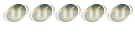
- Posts : 36
Join date : 2011-02-08
Age : 31
Location : Perth, WA
Page 1 of 1
Permissions in this forum:
You cannot reply to topics in this forum